Are you familiar with Visual Phasing?

I’ve always loved logic puzzles, so when I first heard about Visual Phasing as a way to determine which segments of my DNA I got from which grandparent, I knew I had to try it. Problem is, you need three siblings to do Visual Phasing, but as my oldest sister died over ten years ago, I only have two siblings to work with. But I do have a nephew, my oldest sister’s son. When I saw a blog post on Genealogy Lady about VP with 2 siblings, I figured I should be able to adapt the process to working with 2 siblings and a nephew. Besides, I also have my mother’s DNA results, so that would be a big help.
Both my sister and nephew agreed to be tested. While I waited for their results to come in, I started practising using a friend’s results, along with his two siblings. I did enough to get a feel for how it worked. That was very helpful before trying to adapt it to my situation.
Here’s the process I followed. I’m assuming that you understand the basics of Visual Phasing, so I won’t be explaining every step – only the ones that differ from the standard 3-sibling approach. See here for the basics, and if you’re going to attempt Visual Phasing, I highly recommend you join the Visual Phasing group on Facebook. I used Steven Fox’s fabulous Excel Visual Phasing spreadsheet (available through the Facebook group).
Here’s the setup:
- L – me
- J – my sister
- R – my nephew
- Paternal grandfather – Cooper (orange)
- Paternal grandmother – Sharpe (blue)
- Maternal grandfather – Prowse (purple)
- Maternal grandmother – Hicks (green)
In the setup, I included my mother in the cousin table. While this wouldn’t be of much use with 3 siblings, since all would share a complete chromosome with her, including her is very useful for comparing to my nephew R (her grandson). While I don’t have any 1st or 2nd cousins to work with, I have a few 2C1Rs on my Cooper side, and lots of 3rd-4th cousins on my Hicks side. I have very few known cousins on my Sharpe or Prowse lines (at least not that have uploaded to GEDMatch, or anywhere else with a chromosome browser).
Figure 1: I started with my mother in the extra view, and set the crossover points

Note that in addition to the crossovers that you see in the top section, there’s an additional one for R compared to his grandmother (outlined in red). I included that as well, even though it doesn’t appear when comparing R against L or J.
Figure 2: I added the megabase values and assigned the crossovers.
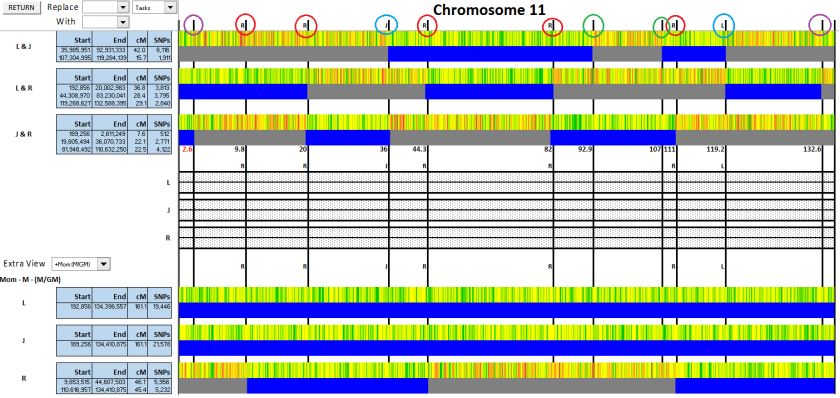
- Red circles – these crossovers clearly belong to R
- Blue circles – the first one is J, 2nd is L
- Green circles – these ones are either L or J, but I can’t tell which
- Purple circles – the crossovers at either end are confusing. I’ll leave them unlabelled for now and come back to them later.
Figure 3: I shaded out the unnecessary parts of R’s chromosome.

This is where it is different using a nephew instead of a sibling or a even a half sibling. When I first did this, I shaded out the whole paternal (upper) chromosome, since I only share R’s maternal chromosome with him (he’s my sister’s son). In the maternal (lower) chromosome, I used all four grandparents. When his mother (my sister) passed on her chromosome to him, recombination would mean that he would get segments from all 4 of her grandparents (his great-grandparents).
The spreadsheet gave me an error message every time I had more than two grandparents represented on the same line. I posted in the Visual Phasing Facebook group asking how I could turn off the warning. Someone suggested that I do it this way instead, which worked much better.
So in Figure 3 (above), where the bottom line is blacked out, it means that R received his mother’s paternal chromosome and there is no match to his maternal grandmother (seen in the extra view). Where the top line is blacked out, R received his mother’s maternal chromosome, as can be seen in the extra view.
Figure 4: Here’s where we start assigning segments. I found it easiest to always start with R, and since I knew whether the segment was maternal or paternal, I didn’t need to use G1, G2, G3, G4 at all, and could start straight away with P1, P2 and M1, M2.
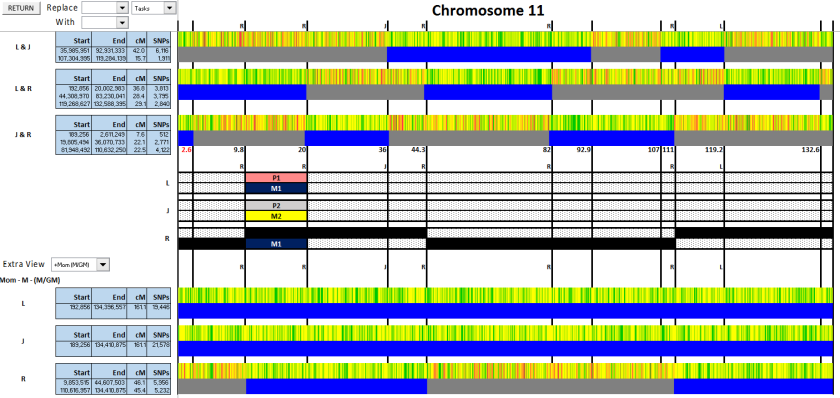
I picked a maternal segment of R’s, and labelled it M1. Since L&R match and J&R don’t, L=M1 and J=M2. And since L&J don’t match on that segment at all, I set the paternal segments to L=P1 and J=P2.
Figure 5: I could then extend to the next crossover points.
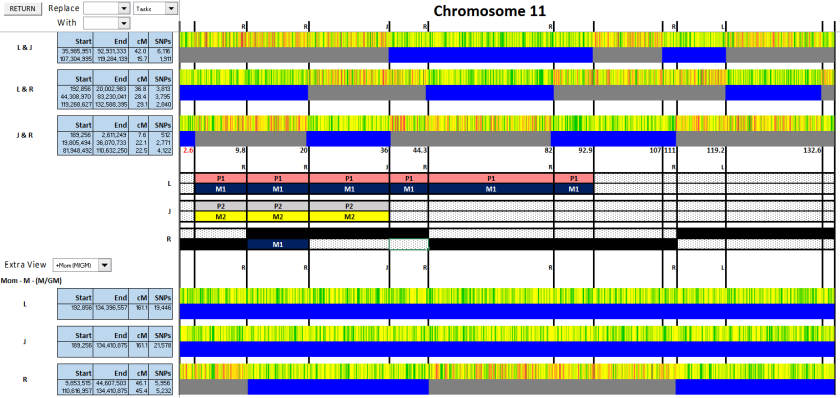
Figure 6: There’s a crossover on either side of R’s M1. On the right, it clearly goes from M1 to M2. On the left, it switches from M to P. Since he matches L and not J, it must be P1.

On the far left, there’s a crossover at 2.6. Before that crossover, R matches both L and J, but L and J don’t match each other. Could it be that L and J do match, but it doesn’t show up with the GEDMatch defaults of 7cM and 500 SNPs?
I ran a GEDMatch comparison of L & J and dropped the thresholds to 3cM and 300 SNPs:

Sure enough, L & J do match at the beginning (and also at the end, we’ll come to this later). Therefore, the crossover at 2.6 must belong to J (Figure 7), and it’s a crossover on the paternal side.

Figure 8: At 36, there’s a crossover that I already established belongs to J. Since we know that R is maternal at this point, and J&R changes from matching to not matching at this point, then this must be a maternal crossover, where J changes from M2 to M1.

Figure 9: At 44.5, R changes from maternal to paternal (don’t forget, that’s not his paternal, it’s his mothers. We’re not dealing with his paternal chromosome at all). Since he matches L, it must be P1. Then, at 82, it changes from P1 to P2, and stays the same until R’s next crossover.

Figure 10: At 92.7 and 107, there are crossovers belonging to L or J, but we don’t know which. It’s not on the paternal side, as there’s no change in the match of either to R. But which is it? Does L change from M1 to M2, or does J?

We’re stuck. Without knowing which one changes here, we can’t go any further. Nor can we know whether R’s next section is M1 or M2. Time to start bringing in some cousins. Maybe that will help.
Figure 11: First up, is George, my 2C1R on my Cooper (paternal) side. Since he matches L but not J, we now know that P1 = Cooper (orange) and P2 = Sharpe (blue).

Figure 12: Next up, is E. Hicks, a 3C1R on my Hicks (maternal) side.
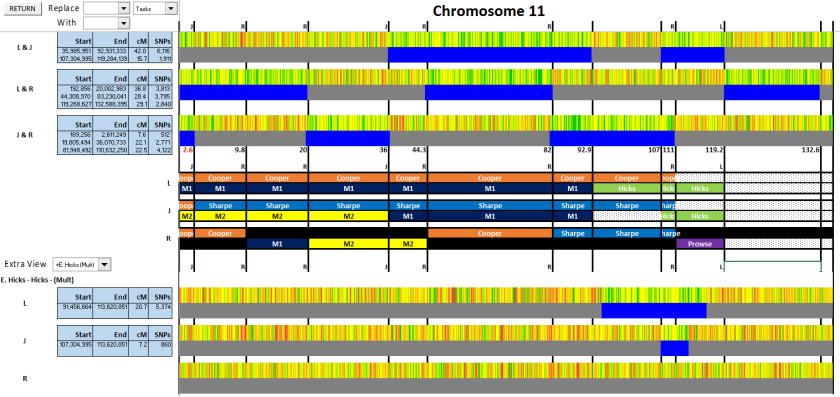
Because she matches in the new section, we know that the maternal side there is Hicks. Note that if you’re using Stephen Fox’s Excel spreadsheet to do this, you will get an error if you have more than 2 entries on the same line (like here, where I have M1, M2 and Hicks). You just need to click OK, and you can keep going.
Although it looks like the match between L & E. Hicks extends farther on the right than J, if you look at the numbers, they both end at 113,620,851.
However, since J’s match only begins at 107, we now know that that crossover must belong to J. As well, we can do some extending to the right (Figure 13).
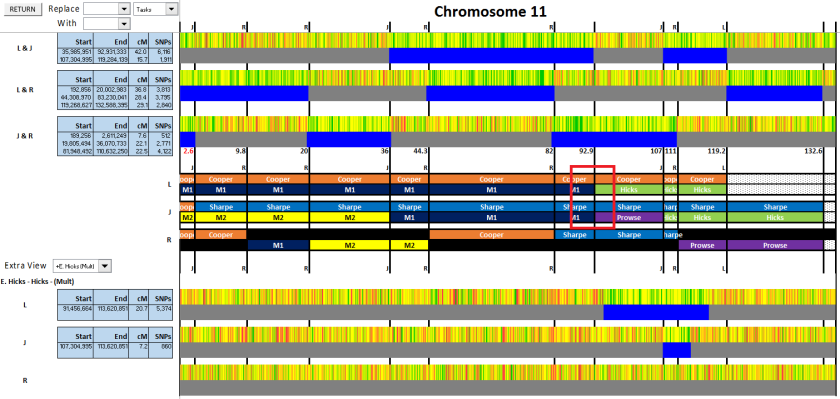
But what about the crossover at 92.9 (outlined in red)? It could be an L crossover, which would mean that M1 = Prowse. Or it could be a J crossover, which would mean that M1=Hicks. Which is it?
Fortunately, I have another known 4th cousin match on Chr. 11 (along with a larger segment on another chromosome). I hadn’t included him when I entered cousins into the spreadsheet, so I ran a GEDMatch Multi Kit Analysis on GW, FC (my mother) and the three of us.
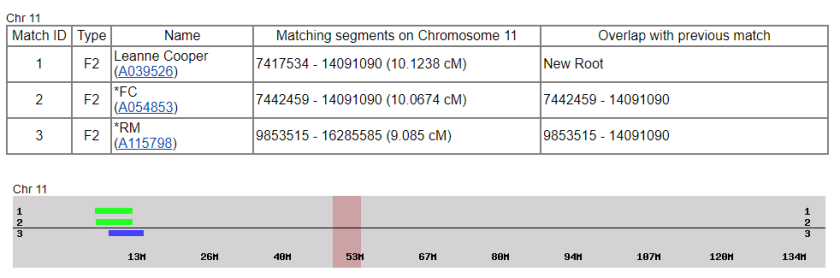
G.W. is a match on the Prowse side. Therefore, we know that M1=Prowse and thus the crossover at 92.9 belongs to L (Figure 14). So M2=Hicks.

Figure 15: The crossover at 119.2 belongs to L. And since there’s R and L match after that point, it must be a maternal crossover from Hicks to Prowse.

Which brings us to the final crossover, after which it appears that nobody matches anyone else. However, it’s impossible for R to match neither L or J, if L & J don’t match each other. There must be some matching at a lower threshold.
L & J:

L & R: No match
J & R:
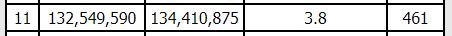
Therefore, we need a crossover that will result in L=J, L≠R, J=R
- If the crossover belongs to L (paternal), then L=J, but L=R and J≠R
- If the crossover belong to L (maternal), then L=J and L≠R, but J≠R
- If the crossover belongs to J (paternal), then L=J, but L=R and J≠R
- If the crossover belongs to J (maternal), then L=J and J=R, but L=R
- If the crossover belongs to R, then J=R and L=R, but L≠J
I may like logic puzzles, but that just broke my brain. Maybe there are two crossovers. Maybe one of those matches is real and one isn’t. In any case, I looked at each of our matches on GEDMatch’s Matching Segment Search tool (Tier 1), and none of us have any matches at that part of the chromosome (at least not at the default thresholds), and it’s a very small segment (3.8cM) so I’m not going to worry about that little bit at the end, at least for now.
So, the last step is to merge the segments, and here we have it:

Or to just look at the chromosomes:

You can see that on the paternal side, I (L) received a complete Cooper chromosome, whereas J received an almost complete Sharpe one. R’s mother got both. We all have some recombination on the maternal side.
Chromosome 11 was a fairly easy one to figure out (with the exception of that end bit), since I had some good cousin matches to work with. In a later post, I’ll share some of the more challenging ones I faced. As well, I’ll do a post on how VP has helped me in my research.
Until then, if you have any thoughts or questions on this, or if you need any clarification, please leave a comment and I’d be happy to respond.

Thank you for the mention!
LikeLiked by 1 person
thank you for sharing. what’s next?
LikeLike